INAV Autotrim is a feature in the INAV flight controller firmware that helps automatically adjust servo midpoints for fixed-wing aircraft. It ensures that the control surfaces are properly trimmed for level flight, making manual mode transitions smoother.
- When enabled, Autotrim continuously adjusts servo positions while flying in stabilized modes (such as Angle or Horizon).
- Once the aircraft is flying level, the system saves the new trim settings, eliminating the need for manual adjustments.
- This improves flight stability and makes switching between modes more seamless.
This is one of the most useful INAV functions for fixed wings! Servo autotrim solves the problem of trimming the airplane for level flight. Yes, flight controller does is “automatically” in stabilized flight modes, but for good Manual flight performance, you just have to have trimmed control surfaces. A long time ago you had to use some tricks and “adjustments” but for quite some time, INAV can do trimming for you.
The correct Autotrim procedure looks like follow:
- Configure Autrim flight mode
- Take off
- Fly straight in Acro or Level mode
- Activate Autotrim flight mode
- Do not disable Autotrim!
- Land
- Disarm






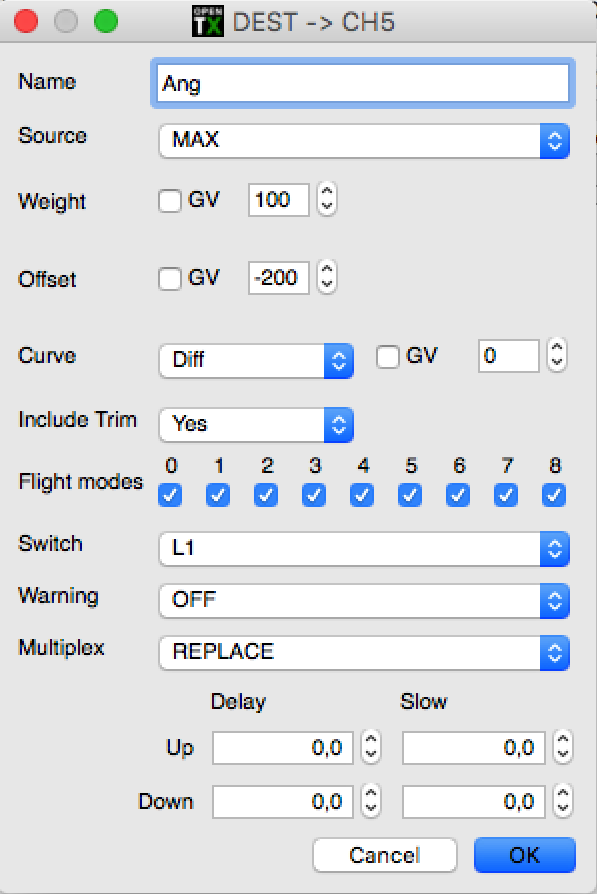

Leave a Reply