Raspberry Pi needs a special software to work. Yes, operating system in important, but bootloader firmware is even more important. Without it, RPi would not be able to boot or support external devices.
From time to time, it’s worth to update the bootloader firmware to get new functions and fix bugs. This article is a tutorial on how to do it!
We will use Raspberry Pi OS as it’s the simplest case. It will work with both Desktop and Lite versions.
Bootloader version
The first thing we have to do, is to decide if we want to use Latest or Factory default bootloader. If you want new bootloader, choosing Latest makes a lot of sense.
First, let’s run raspi-config
sudo raspi-configSelect Advanced Options
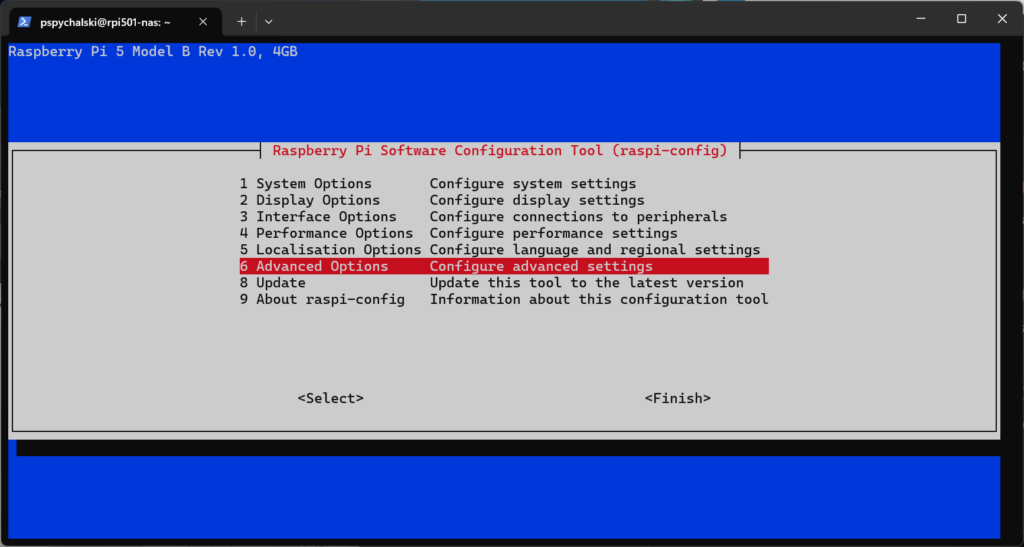
Now Bootloader Version
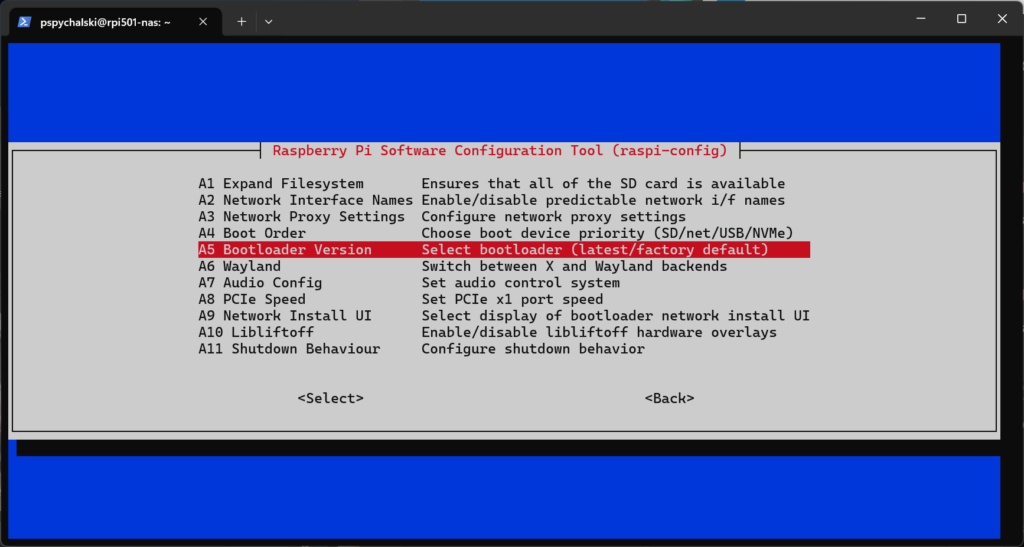
And finally E1 Latest
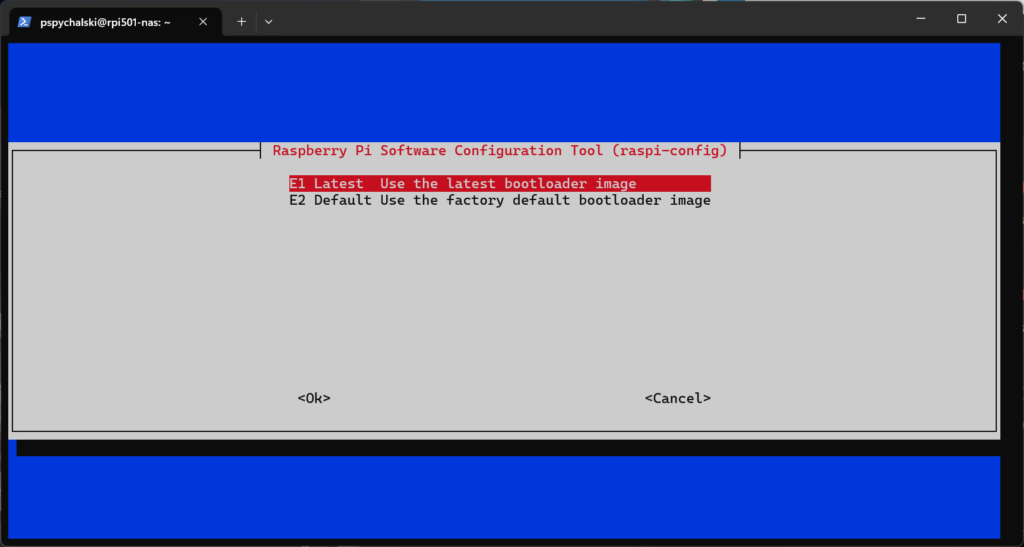
Save and reboot
Bootloader update
The Raspbian OS will come with all the required packages installed. We only have to ensure we have the latest versions. So, let’s do apt upgrade
sudo apt update
sudo apt upgrade -yThe bootloader firmware package is called rpi-eeprom-update
sudo rpi-eeprom-updateIf there is a newer image available, output will look like this
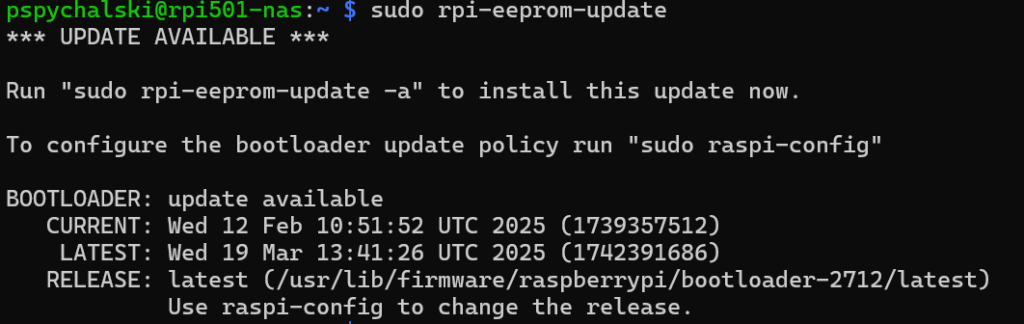
What is left is to run rpi-eeprom-update with -a switch and apply it
sudo rpi-eeprom-update -aTerminal output will look something like this
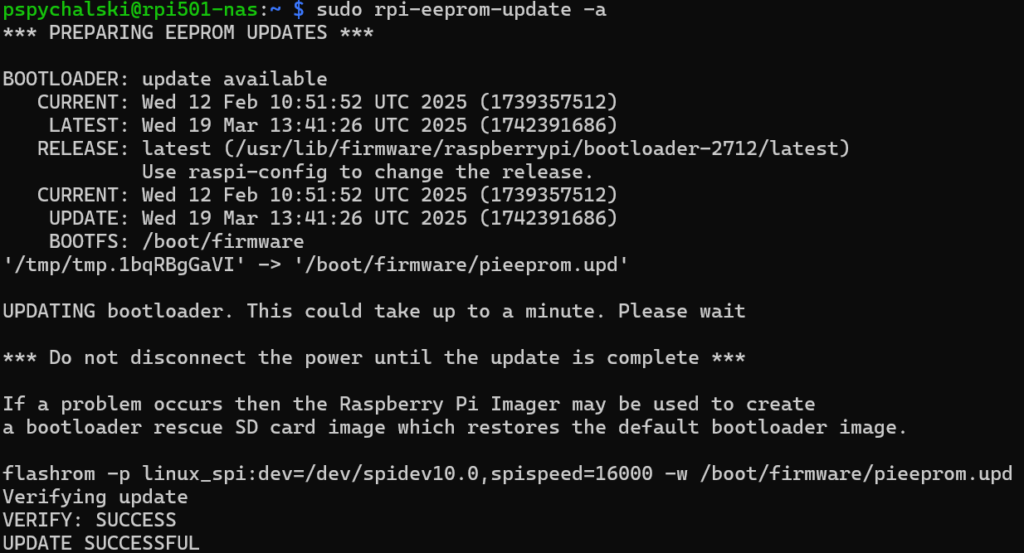
And that’s all, we successfully flashed the latest bootloader firmware to our Raspberry Pi. What’s left, is to reboot
sudo reboot now
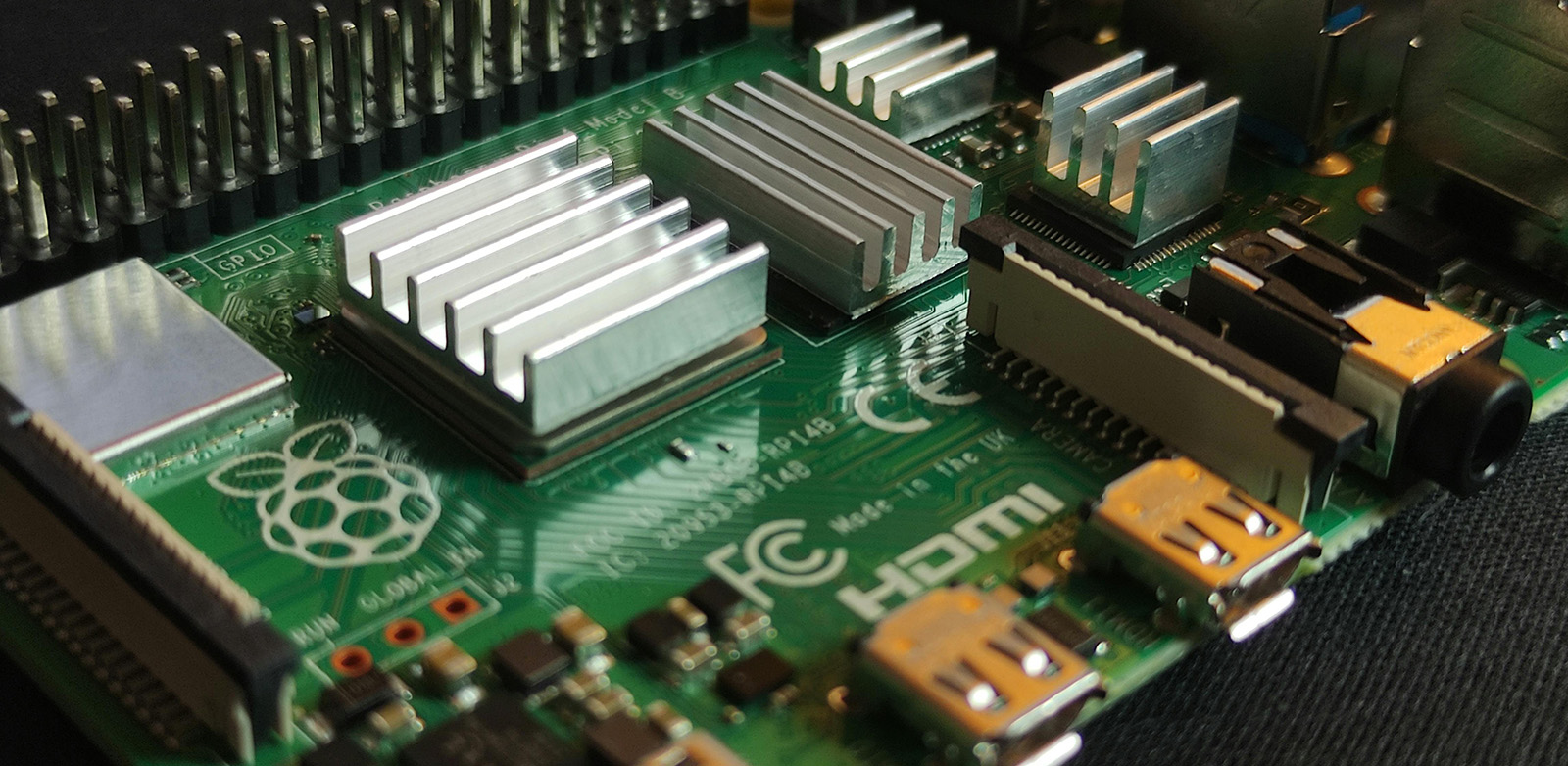


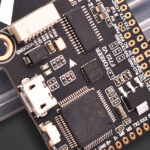
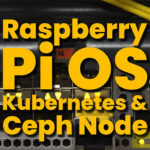

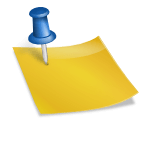
Leave a Reply