More than a year a published a post called Generate PPM signal with Arduino. Today it’s time for part two: How to read PPM signal with Arduino?. Strange thing: internet does not gives very useful information on this topic. Strange, right? Some links to pages that does it either very very wrong or in not simple way.
There is a one almost good solution. It’s an example code by Hasi123. Short, efficient and actaully works almost out of the box. But it has 2 problems:
- It is not a library. You have to copy paste code
- It alters
Timer1and that means, that many other things stops to work: PMW output, Servo library or anything else that usesTimer1. Crap…
So, I’ve invested some of my time and, based on that code, I’ve created Arduino library called PPMReader. Advantages?
- It is a library (!)
- It does not alters any timers (!)
Example code, that reads PPM signal connected to Pin 2 of Arduino Uno or Pro Mini (and other using ATmega328) and prints decoded channels over serial port would look like this:
#include "PPMReader.h"
PPMReader ppmReader(2, 0, false);
void setup()
{
Serial.begin(115200);
}
void loop()
{
static int count;
while (ppmReader.get(count) != 0) { //print out the servo values
Serial.print(ppmReader.get(count));
Serial.print(" ");
count++;
}
count = 0;
delay(500);
}
The only required configuration is a decission of a pin and interrupt. Not all pins have hardware interrupts, so on many boards this is limited to:
- Arduino Uno, Pro Mini and other based on ATmega328:
pin 2 / interrupt 0orpin 3 / interrupt 1 - Arduino Pro Micro and other based on ATmega32u4:
pin 3 / interrupt 0,pin 2 / interrupt 1,pin 0 / interrupt 1,pin 1 / interrupt 3,pin 7 / interrupt 4
PPMReader Arduino library can be downloaded from GitHub.


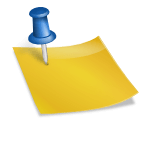
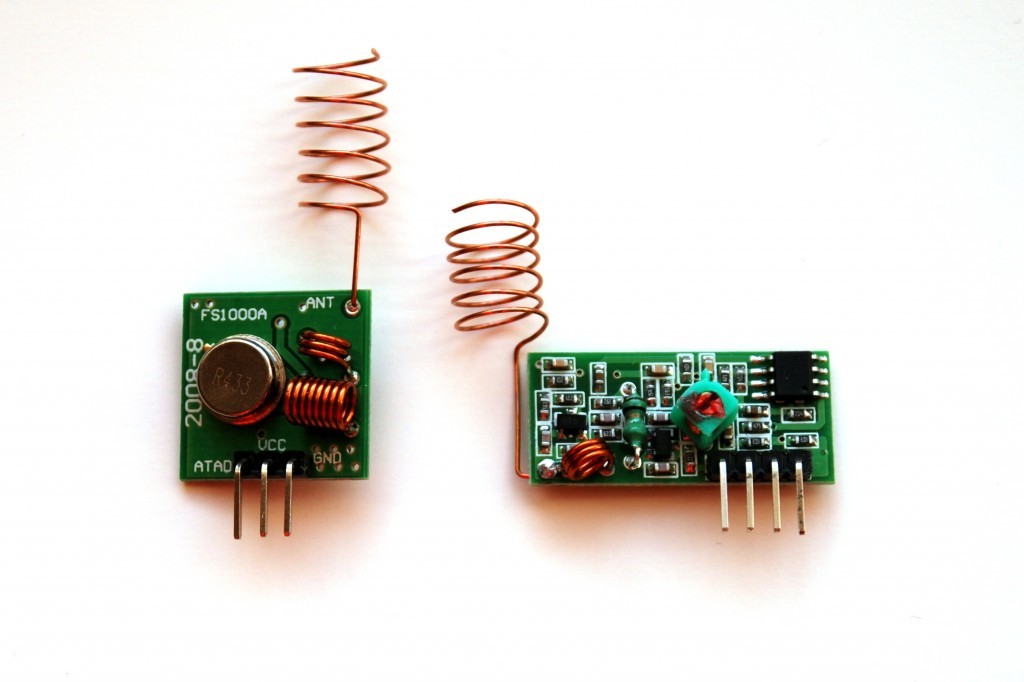
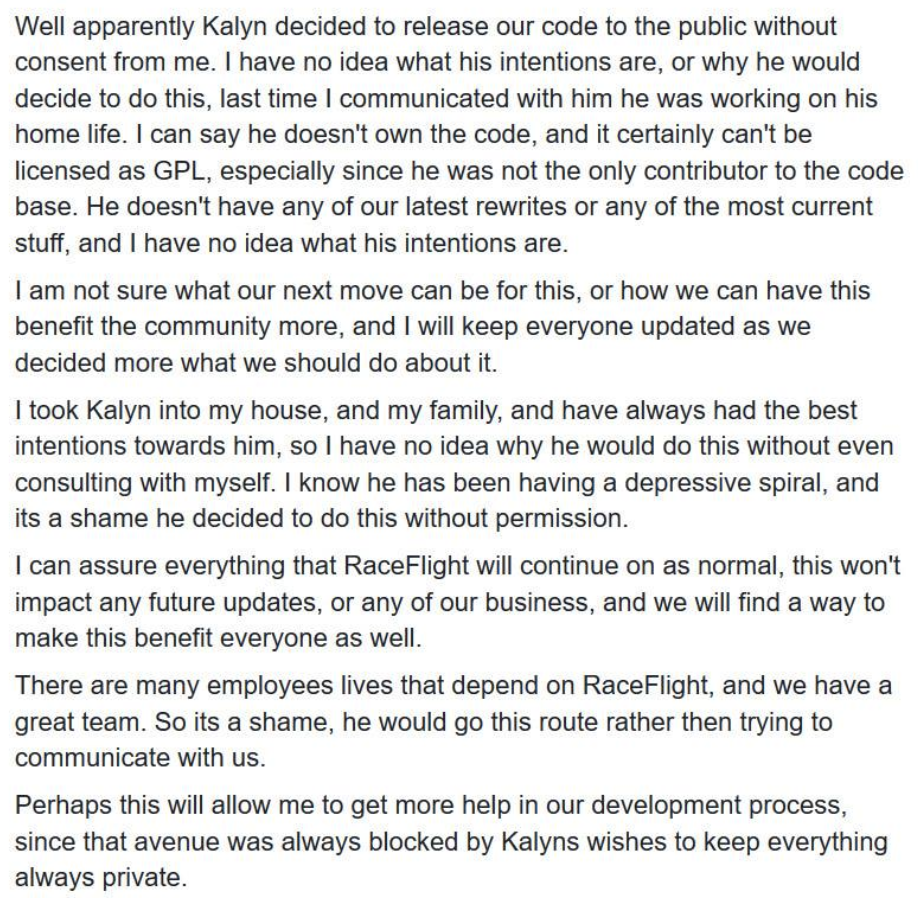
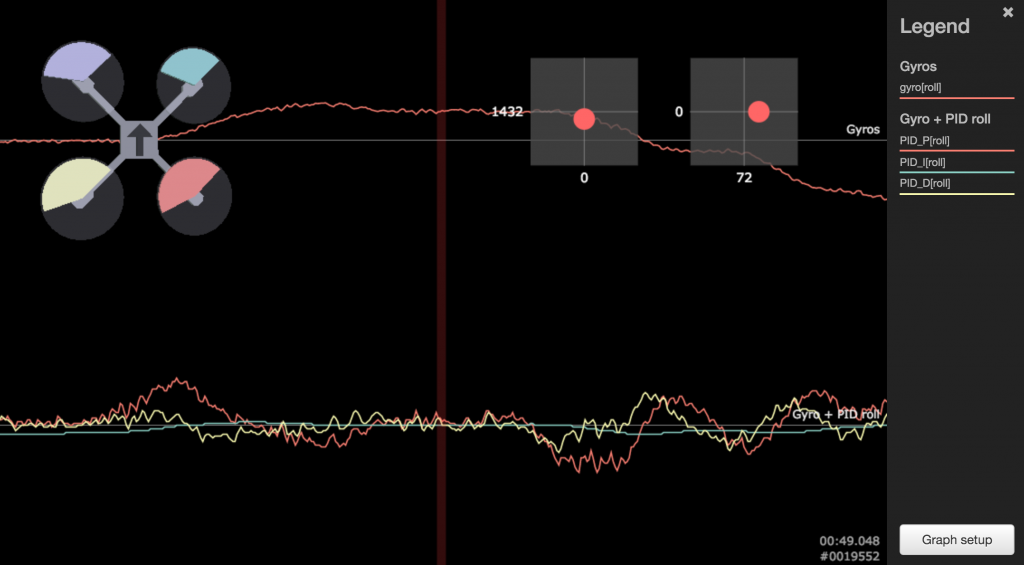

Leave a Reply