Windows can be stupid when it comes to Samba shares. Especially latest releases on Windows 11 that block shares that do not support security signature signing. Yes, security is good, but if you own a NAS that does not support it (either it’s cheaper, older or home build from Raspberry Pi and OpenMediaVault), you have a problem.
The problem manifests itself with an error 0x80070035 when you want to open the Samba share
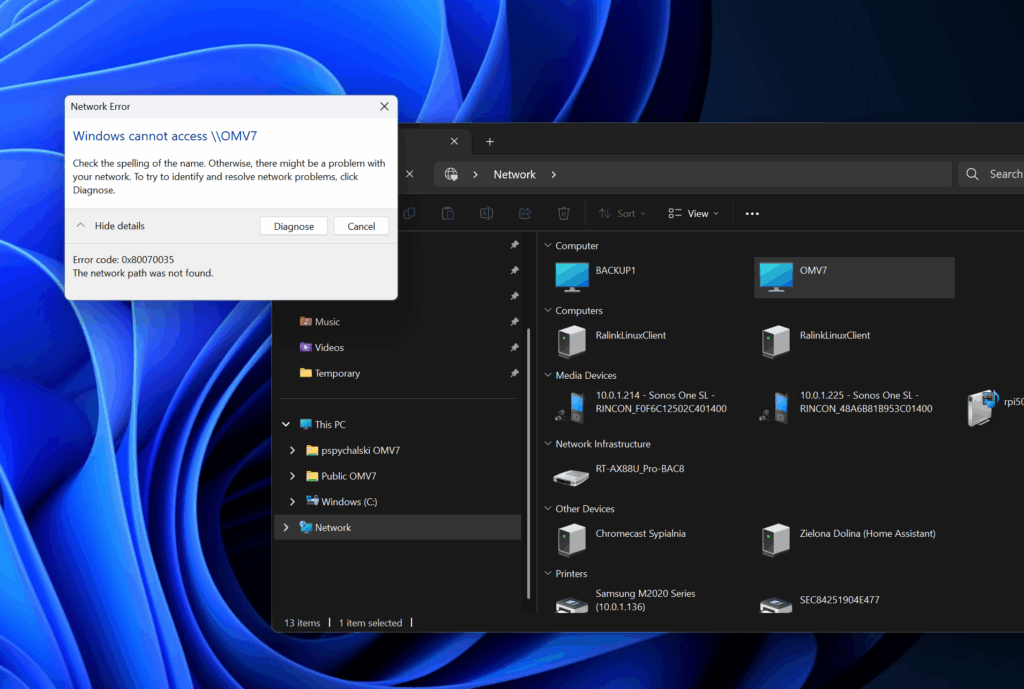
Luckily, the solution is a one-liner. All you have to do is to run Terminal or PowerShell as Administrator and run the following command
Set-SmbClientConfiguration -RequireSecuritySignature $false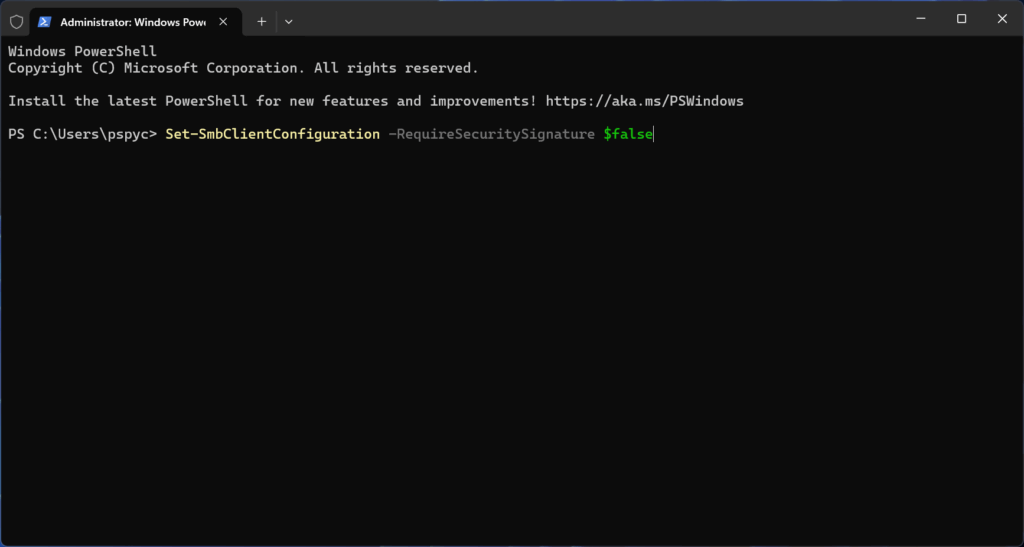
Confirm
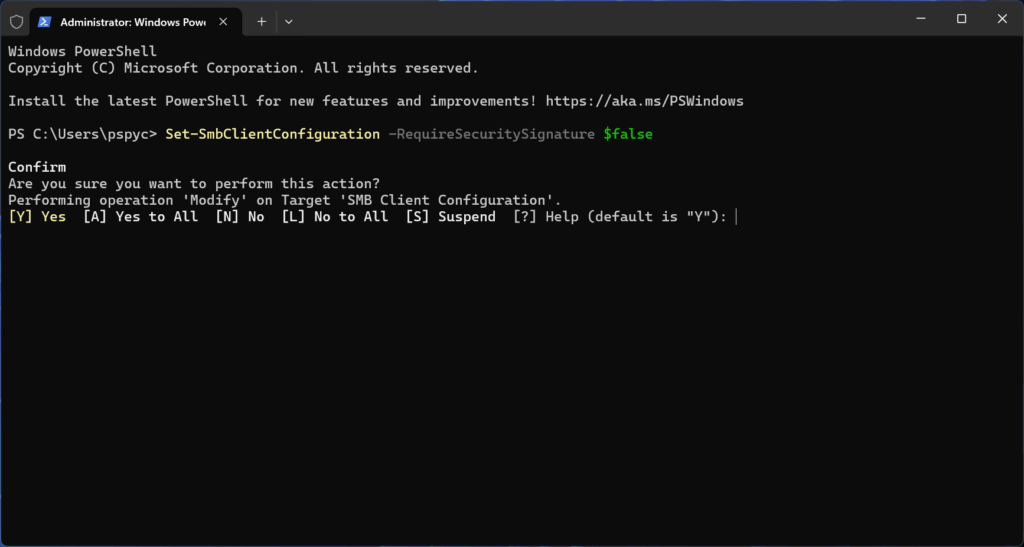
And restart. After this, you should be able to open the Samba share without 0x80070035 network error.





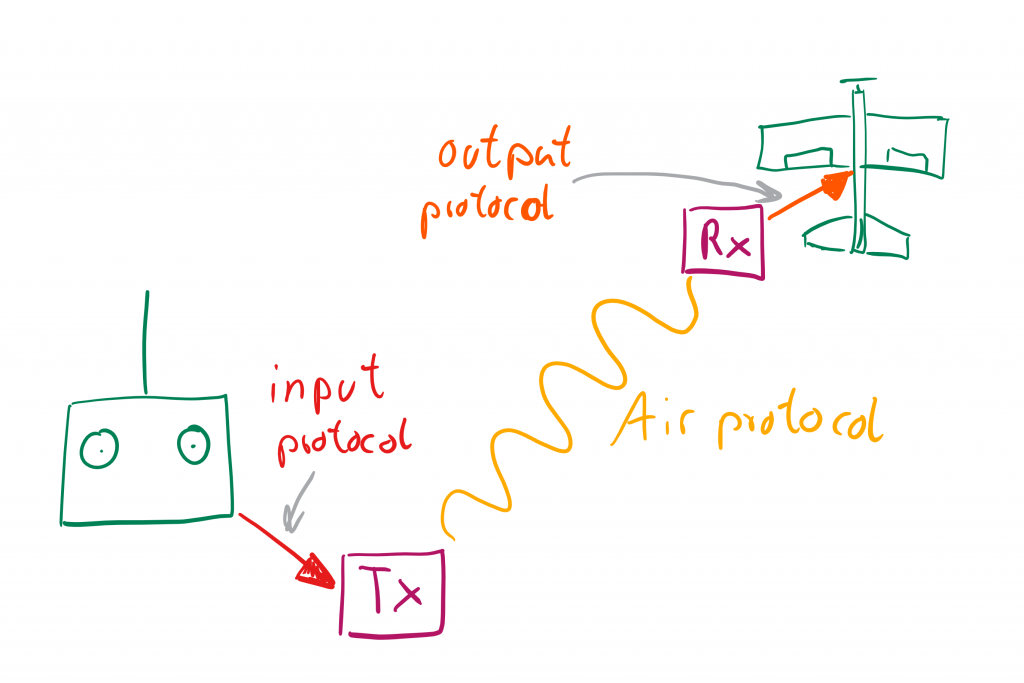

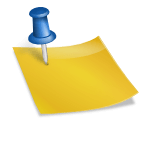
Leave a Reply